 The Teacher's Corner
The Teacher's Corner
Google Earth PRO
 Application: Google Earth PRO
Application: Google Earth PRO
Reviewer: Chad, The Teacher's Corner
Platform: Windows, Mac
Cost: Free
Suggested Grades: Any (Younger students will need some help with the initial set-up, basic app functions, editing, and exporting.)
Main Use: Exploring the planet
Overview: Incredible application that can be used to explore every corner of the earth in smotth, never-seen-before detail. You can view weather around the world, explore the ocean floor, take a tour of Mars, and create your own tours.
PRO features: Google Earth has always been free, but the PRO version added 3D viewer imagry (check out the Grand Canyon, N.Y. City, The Eiffel Tower and more!), higher resolution, and you can save tours as a movie file.
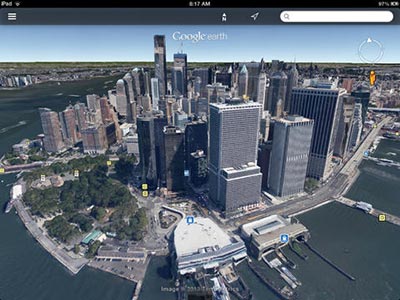 How to download & install:
How to download & install:
- Get the Google Earth PRO Application Here
- Install the application (click the file you downloaded and follow the instructions).
- Once installed, open Google Earth PRO.
- You will be prompted for sign-in information:
- Username: {your email address}
- License Key: GEPFREE
- Check "Enable automatic login" so you don't have to login each time.
- Now it's time to explore!
Looking for ideas to use this in the classroom? Google has a bunch of great ideas:
- Classroom Activities
- Explore Earth with Timelapse
- create annotated place markers
- climate change
- track earth quakes in real-time
- Fly to the Sky
- Historical Imagery
- View 3D landscapes and buildings
- Measure and draw. Use these tools to measure the height of the Eiffel tower or distance from Los Angeles to Moscow!
- Create their own tours to share.
- Projects - Biology, Ecology, Environmental and Earth Sceince, Global Awareness, History, Social Studies, Humanities, Art History, Architecture, English and Literature, Math.
Download Google Earth PRO (Free) here. Use License Key: GEPFREE
